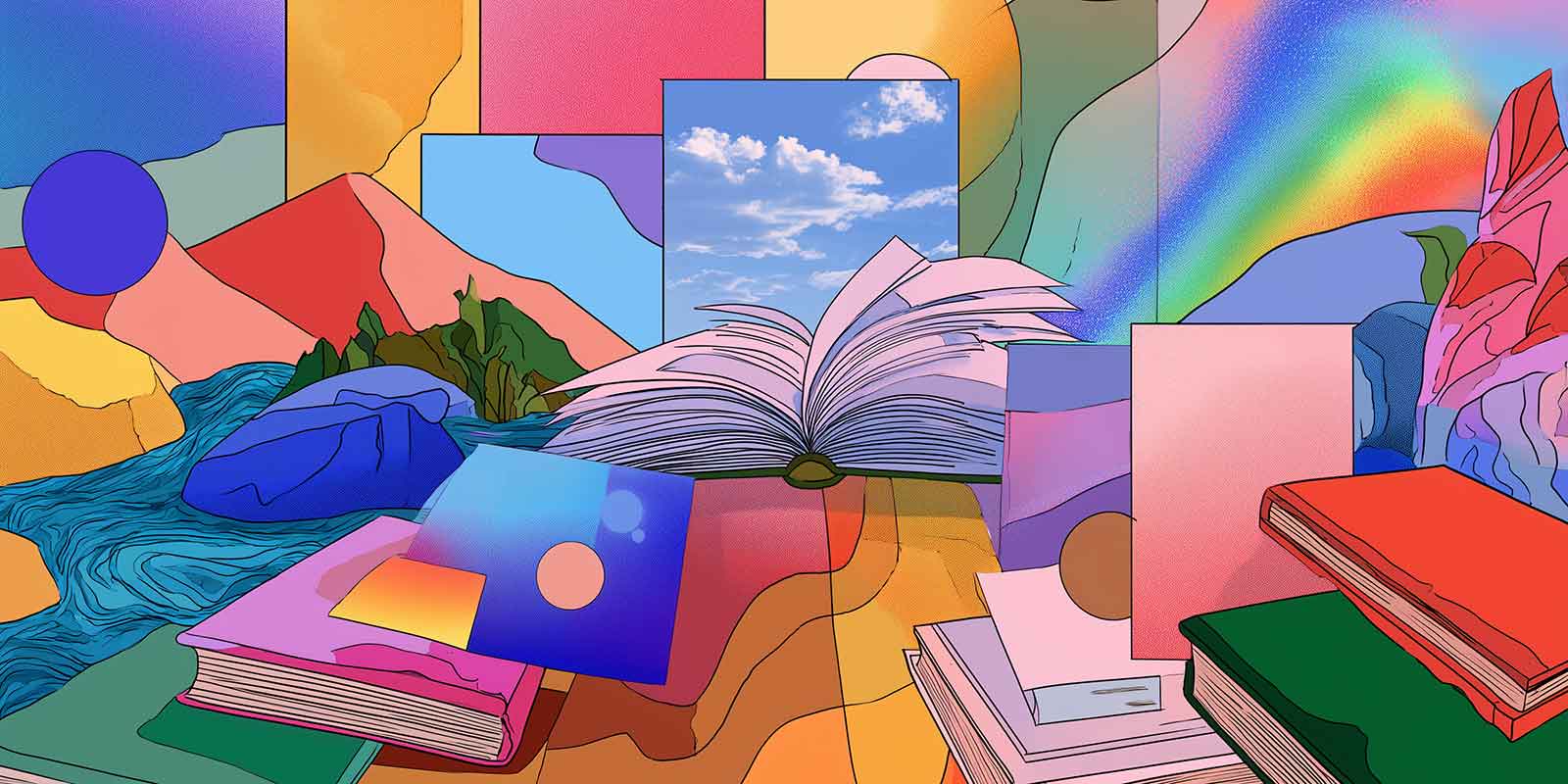In Umberto Eco’s The Name of the Rose, the protagonists visit a monastery with a fabled library that’s reputed to have one of the best collections of books in all of Christendom. However, access to the books is strictly controlled. The library consists of a labyrinth of 56 different rooms. The tomes within are organized according to a complex system based on verses from the Book of Revelation, and the librarian and his assistant are the only ones with the knowledge to navigate it. Even if an outsider managed to sneak inside the library, they’d struggle to find anything specific. Moreover, the library is even rigged with traps to further disorient intruders. Searching the Internet can feel a bit like trying to navigate Eco’s labyrinth, and it can be easy to get waylaid on your quest for knowledge. Today, we’re going to talk about how to find knowledge effectively. This article is the first part of a larger series that aims to help creators level up their content through digital literacy.
What is digital literacy?
In a world where the Internet has become as ubiquitous as a book, knowing how to navigate, interpret, and create in the digital space is a skill we all need to master to some extent. It’s particularly important, however, for content creators. Digital literacy is founded on three core skills: cognitive, technical, and social/emotional. These, in turn, give rise to five key facets of digital literacy, finding, understanding, evaluating, creating, and communicating. Finding requires both cognitive and technical skills.
How to conduct precise online searches
Since the Internet is even vaster than even the Library of Congress, we need to use tools to discover the information we desire. For many of us, that tool is a search engine such as Google or Bing. But using them requires a certain amount of skill.
Luckily, there are some things you can do to improve your odds of success:
- Use specific keywords.
- Pare down your query to avoid extraneous words such as prepositions, conjunctions, or articles (unless you happen to be looking for a specific phrase).
- Use quotation marks to search for specific words or phrases.
- Put a hyphen/minus sign before a word to exclude it from your results.
- Search for wildcards using the * symbol.
The challenge of the digital landscape
If you aren’t searching carefully, you can easily be inundated with far too much information. It can also be easy to fall victim to either misinformation or disinformation. With misinformation, the information is false, but the creator genuinely believed it to be true.With disinformation, on the other hand, the creator is deliberately trying to mislead others.
Luckily, there are things we can do to help us determine the credibility of something online. Verifying the author’s credentials can be a good place to start. You can also ask yourself questions such as:
- Who is the author?
- What is the purpose of the content?
- Where is the content from?
- Why does the content exist?
Smart searching
Imagine that you’re a gaming journalist. Your editor sees that Baldur’s Gate III is massively popular, so she asks you to create some guides to help players build their characters. The game has 12 classes and 46 subclasses, so you have plenty of options to choose from. But where should you start?
You’ve been enjoying playing as a Druid, so you’re tempted to go with that as your first build guide. However, you decide that it might be a good idea to poke around and see which classes are the most popular in the community. You search for “Baldur’s Gate 3 most popular class,” which eventually leads you to some news articles. They in turn point you toward an infographic put out by the Baldur’s Gate developers themselves. To your chagrin, you see that Druids are one of the least popular classes, with only Clerics faring worse. If you produce a build guide for Druids, you might have an uphill battle convincing readers to try it out.
Eventually, you decide that the Warlock will be your first build guide. It’s a popular class, but it’s not the most popular class, so it should be a bit easier to stand out. You decide to start by scoping out the competition. But when you search for “Warlock build bg3,” you find that a lot of the builds in the search results are horribly out of date. Baldur’s Gate has been in early access since 2020, and the game has changed a lot in the intervening years. But when you start searching for “Warlock build bg3 2023,” you get more up-to-date results.
That’s not the end of your research journey, however. You decide that you really need to start a new playthrough as a Warlock to give your readers the best results. But Baldur’s Gate is a sprawling game, and even though you’ve spent quite a few hours in the game already, you’ve only scratched the surface of the content. Alas, you don’t have the time to putter around and explore every nook and cranny of the world. You need to progress through the game as efficiently as possible. This means researching quests and locations ahead of time to figure out the optimal approach. While there are quite a few formal guides to the game out there, many of them are incomplete. You decide to turn to social sources of information such as Reddit and Larian Studios’ own forums to supplement the information you find on standalone websites. This turns out to be a gold mine of information, and it dovetails nicely with the material you’ve found elsewhere. Searching intelligently has laid the foundation for high-quality content.
Conclusion
Digital literacy is vital in today’s always-online world, and being able to find material intelligently is an important step in that direction. It doesn’t matter if you’re writing about a popular video game or the advantages of a Roth IRA–thorough research will provide you with a strong foundation for your work. Knowing how to search intelligently will help you get the results you need as efficiently as possible. Of course, finding is just one component of digital literacy. In the next post in the series, we’ll be looking at how to understand the information you find in the course of your research.